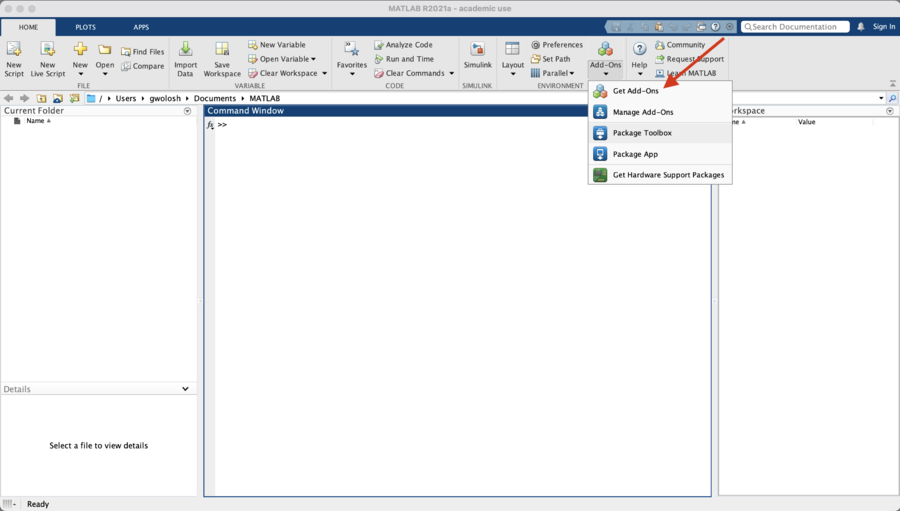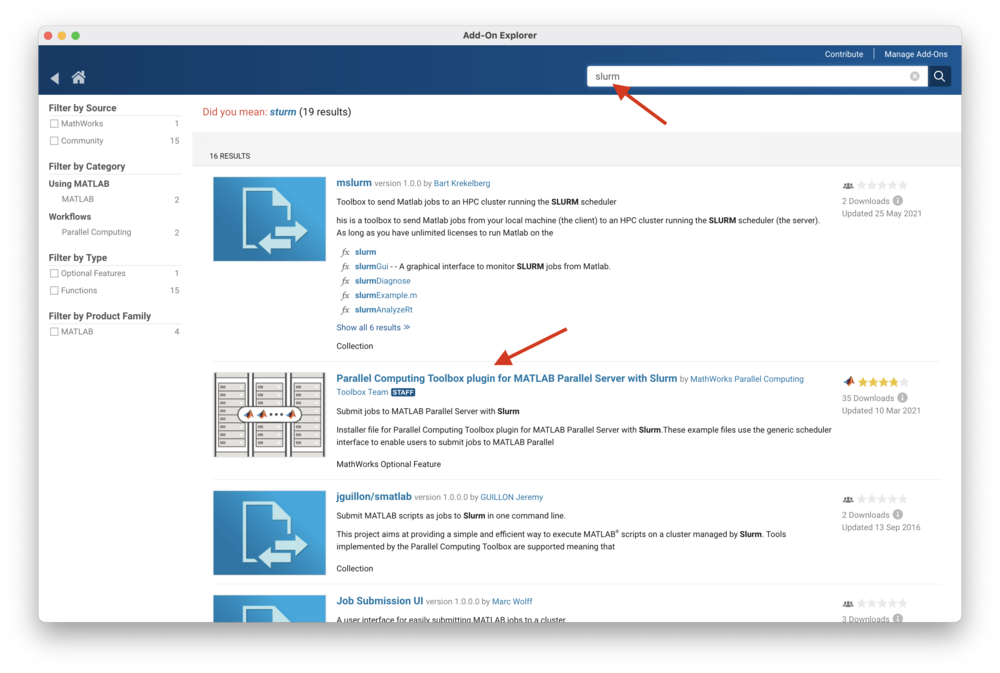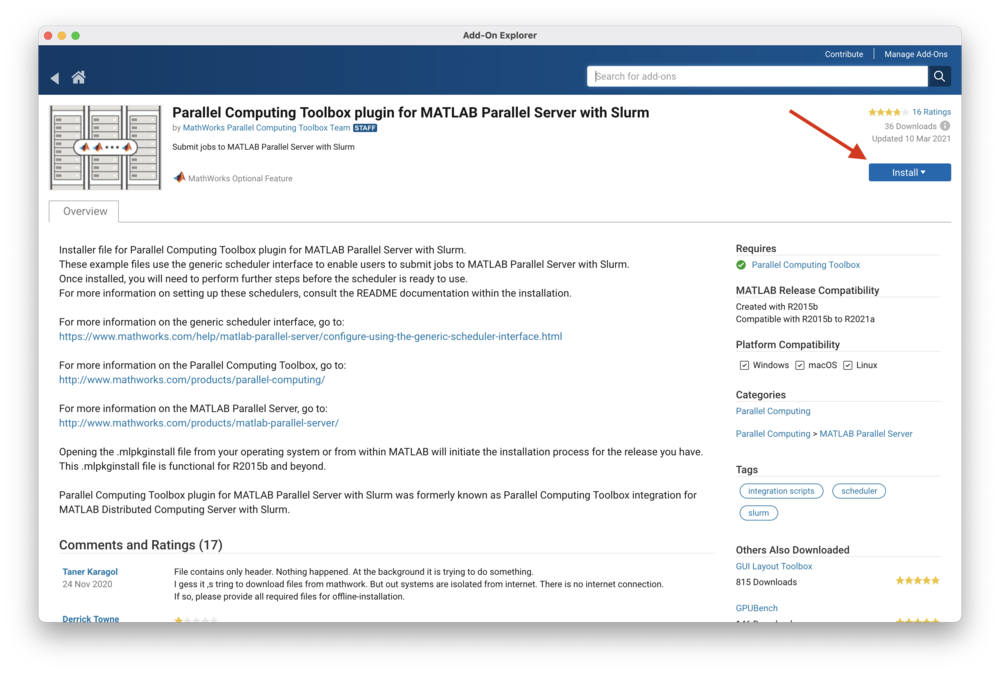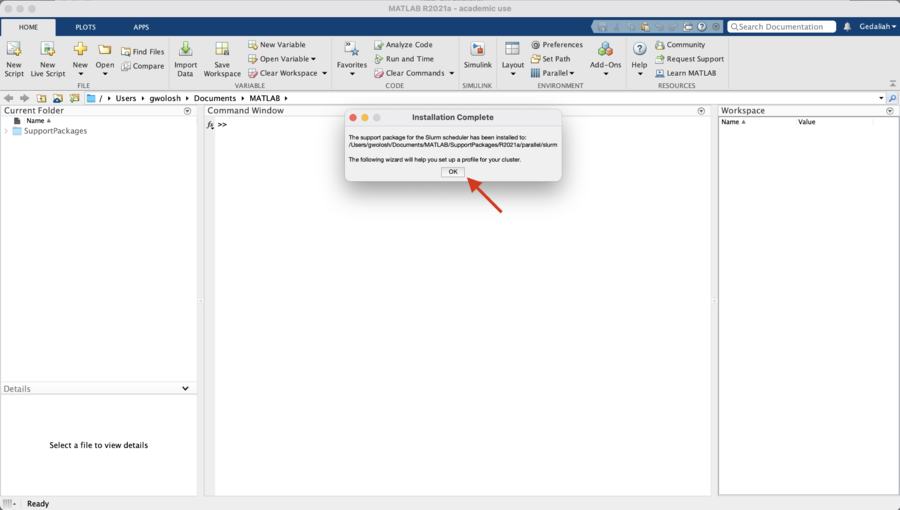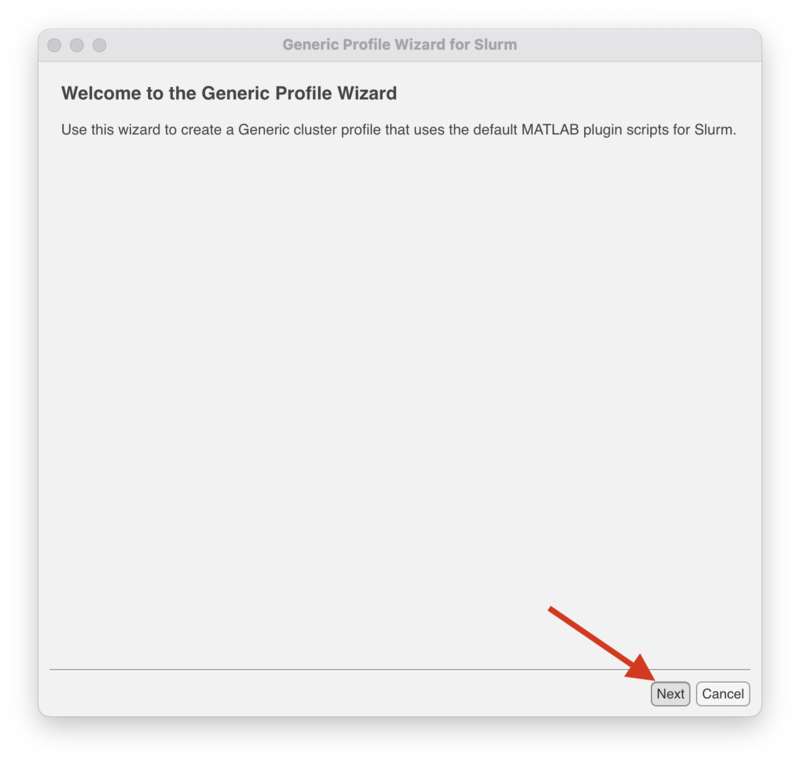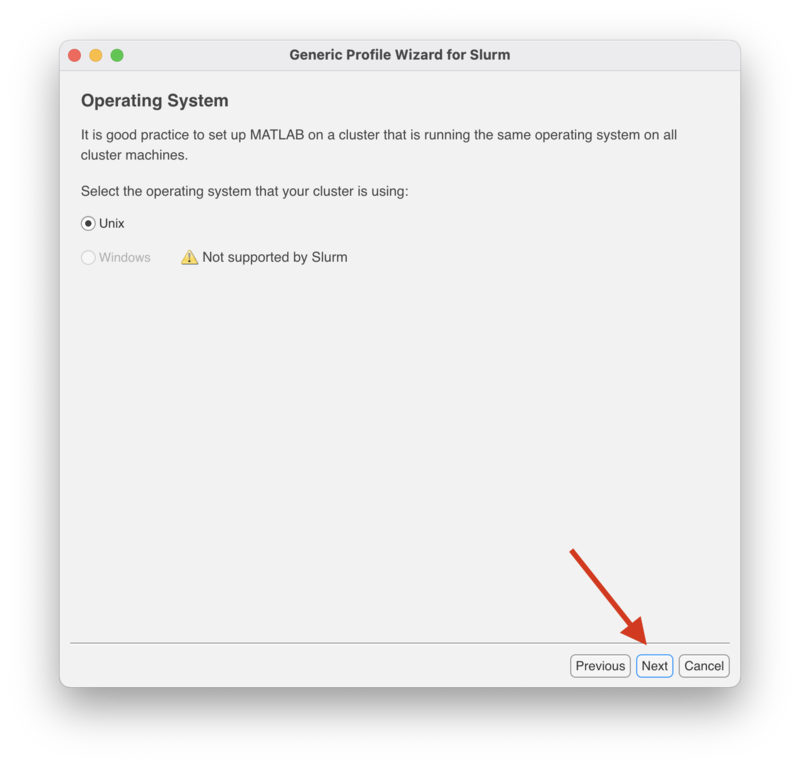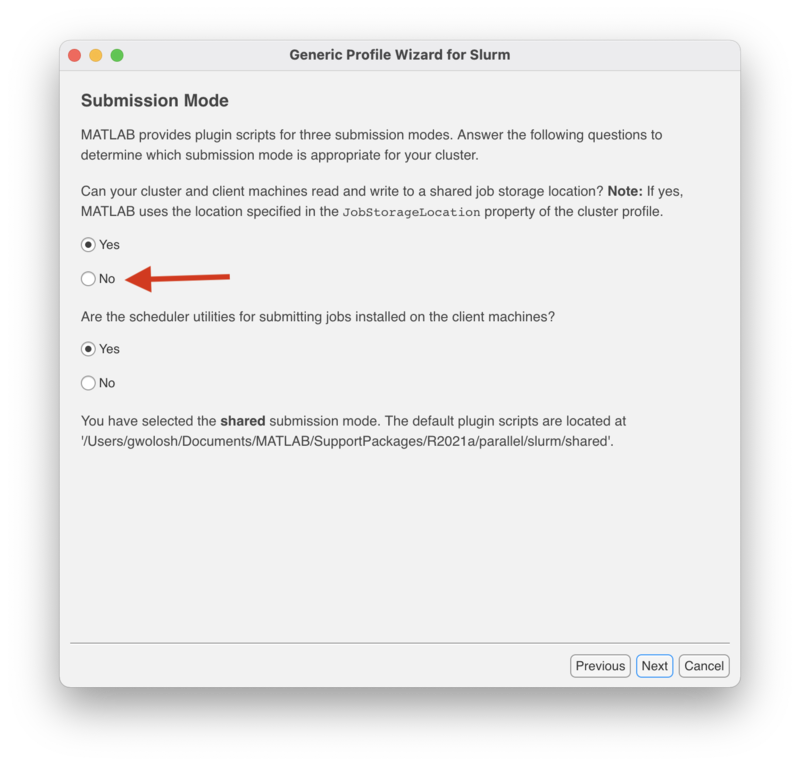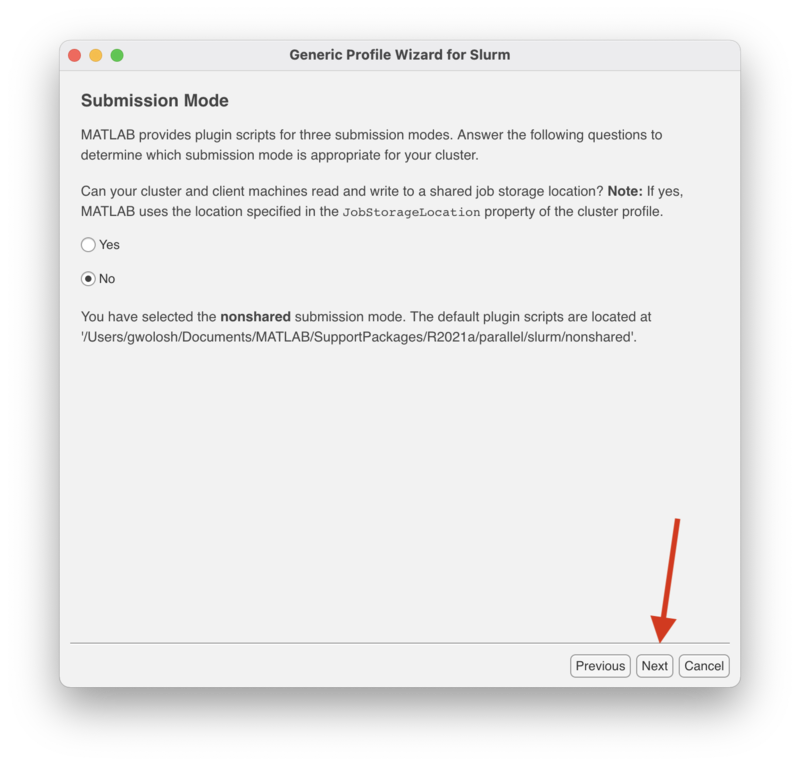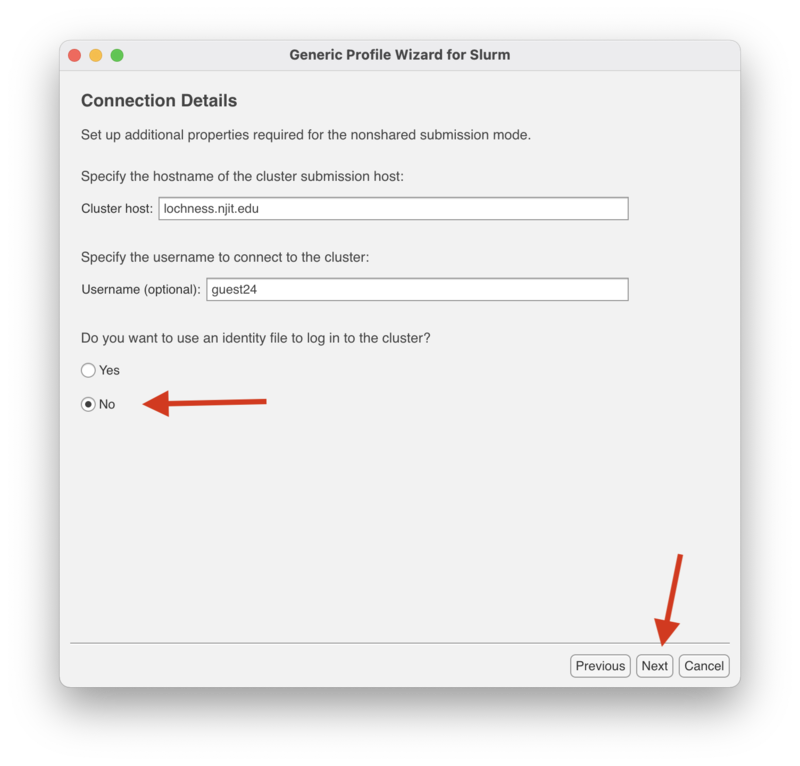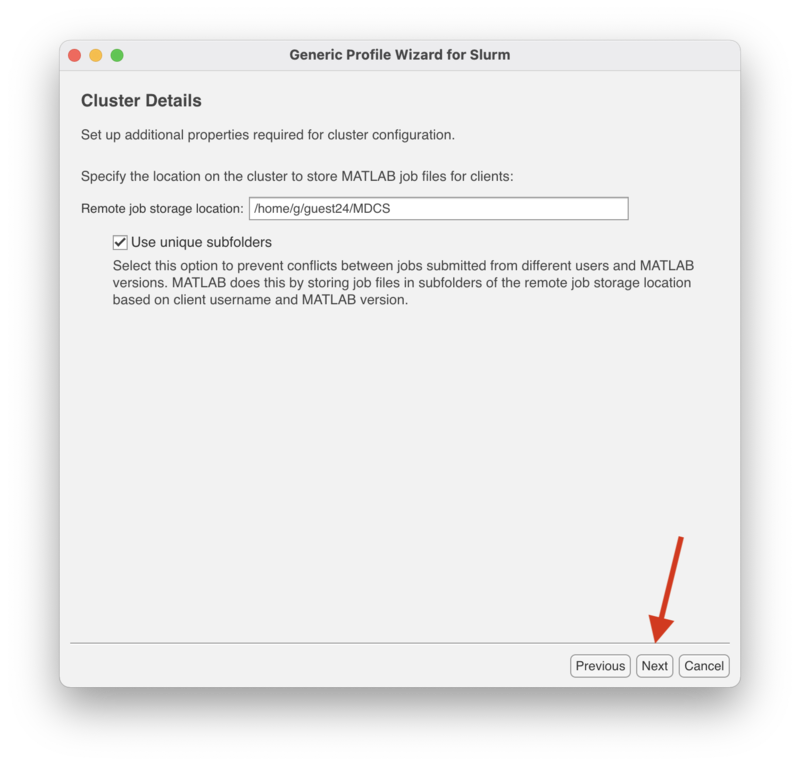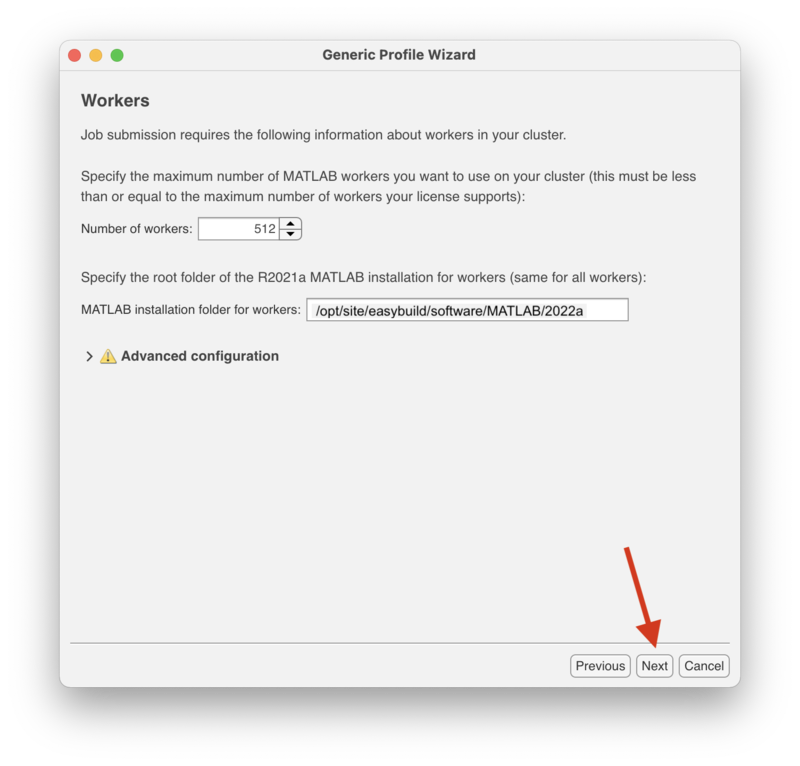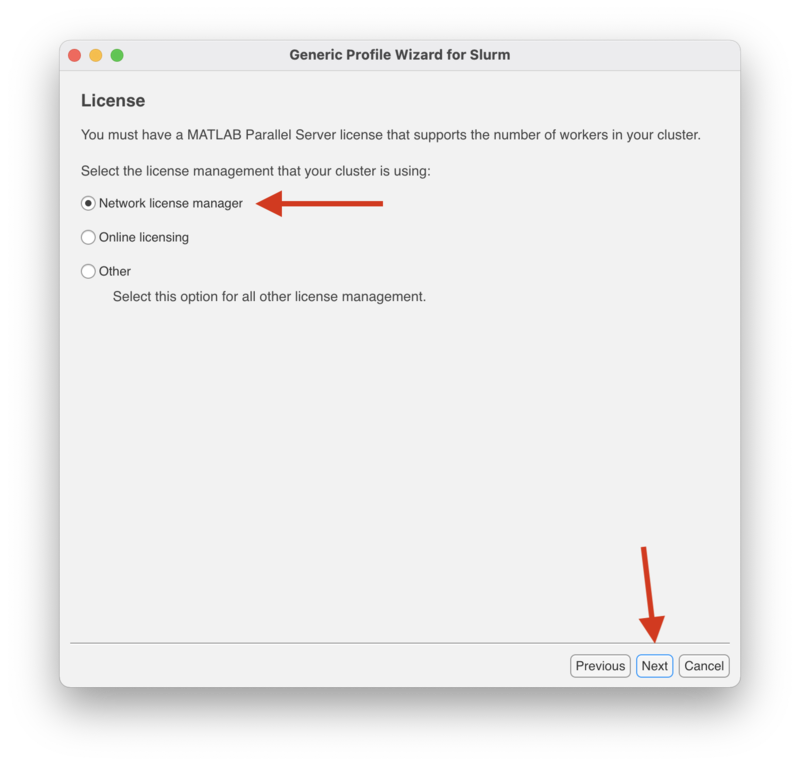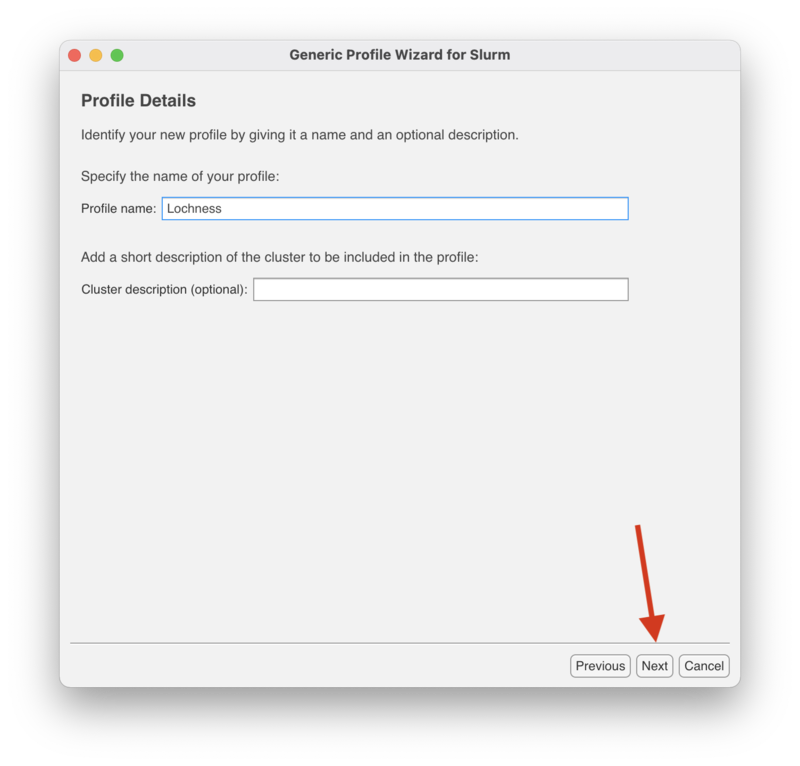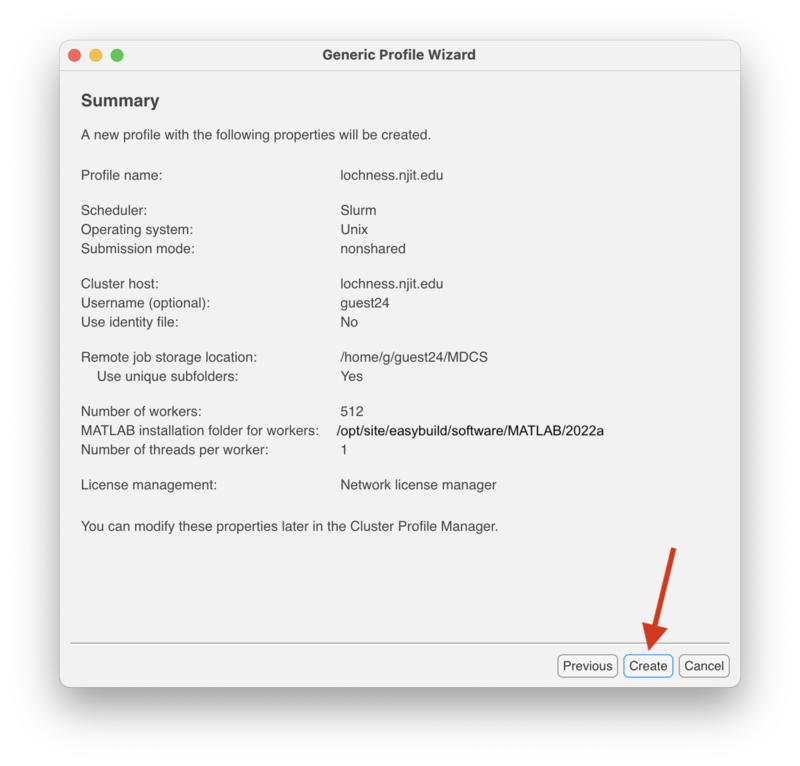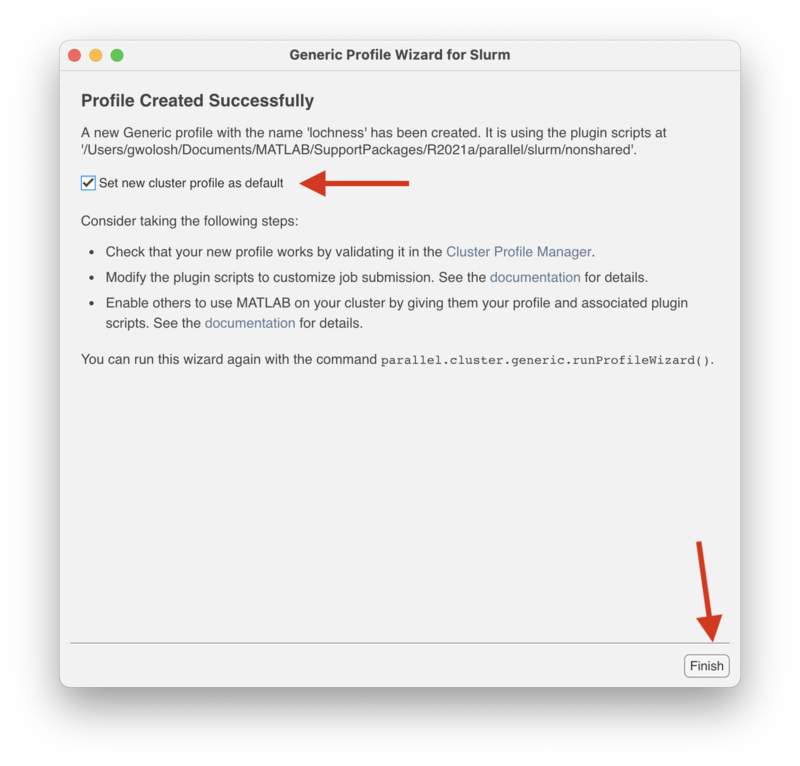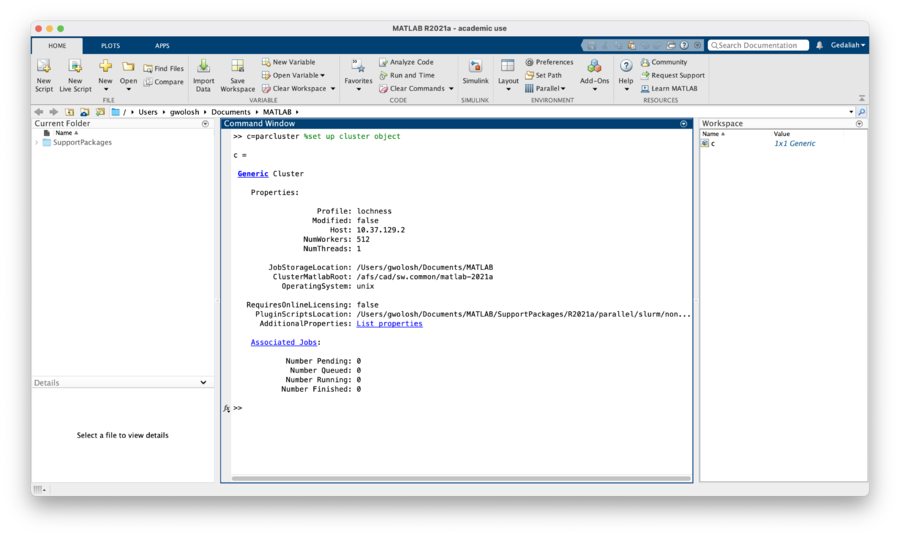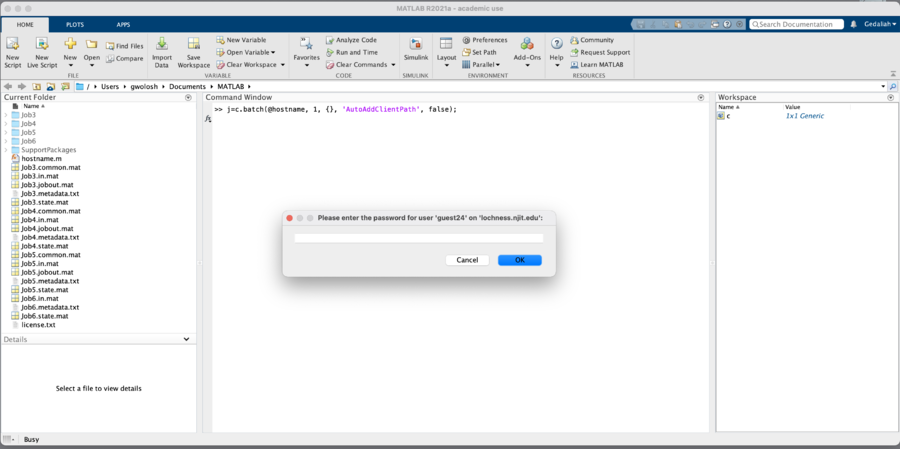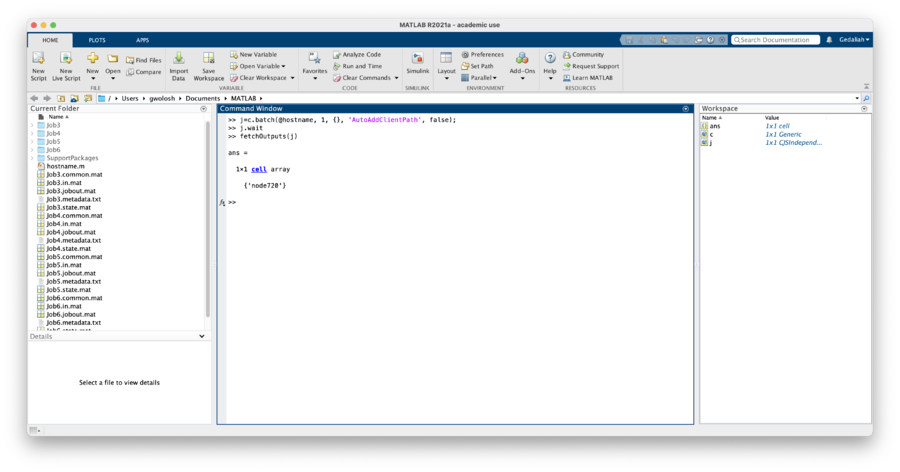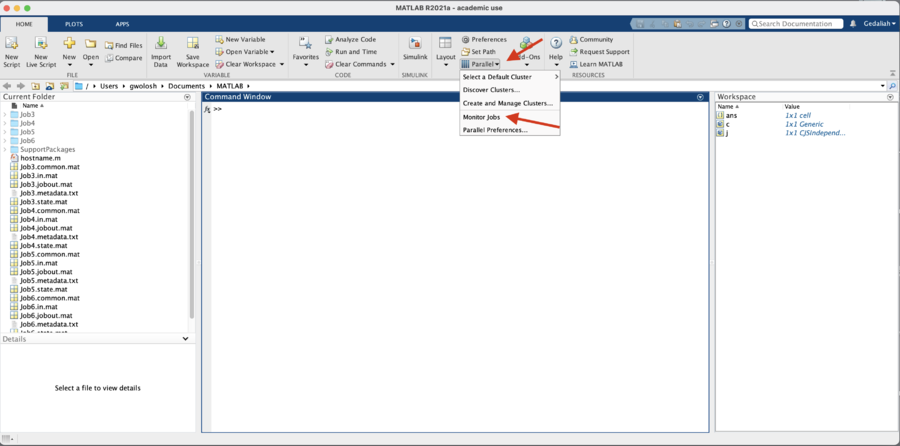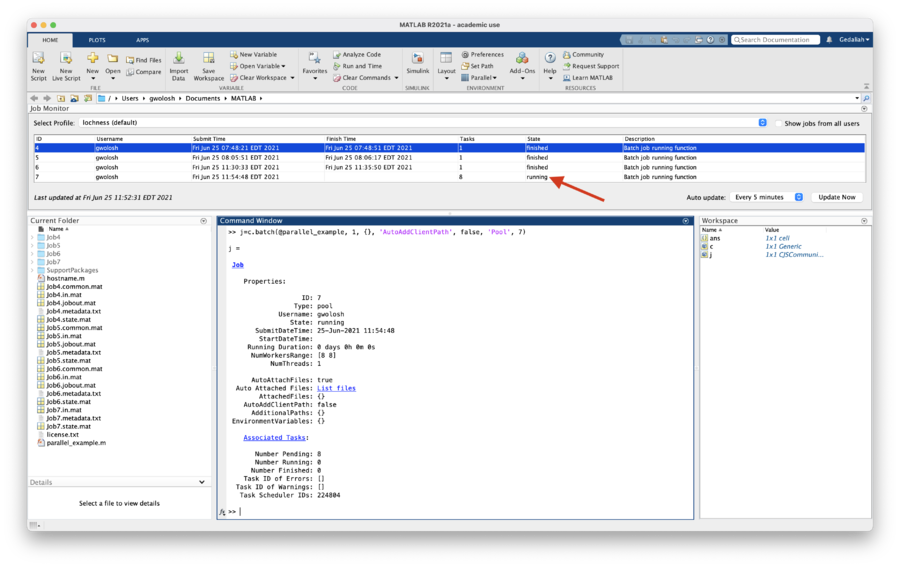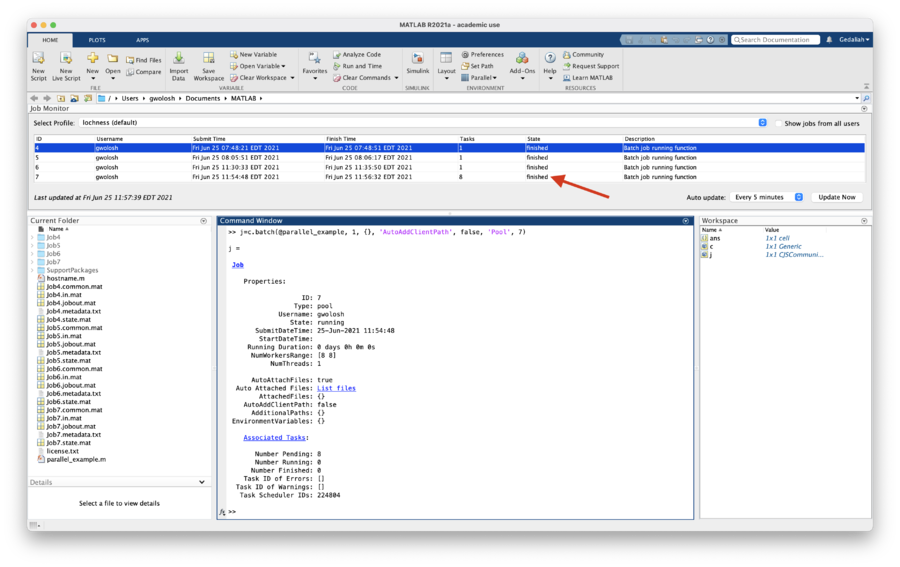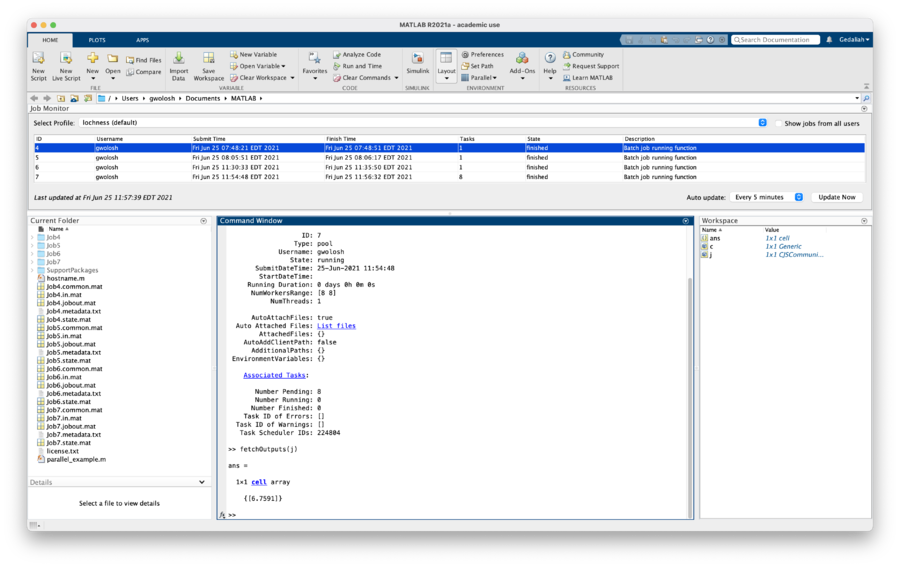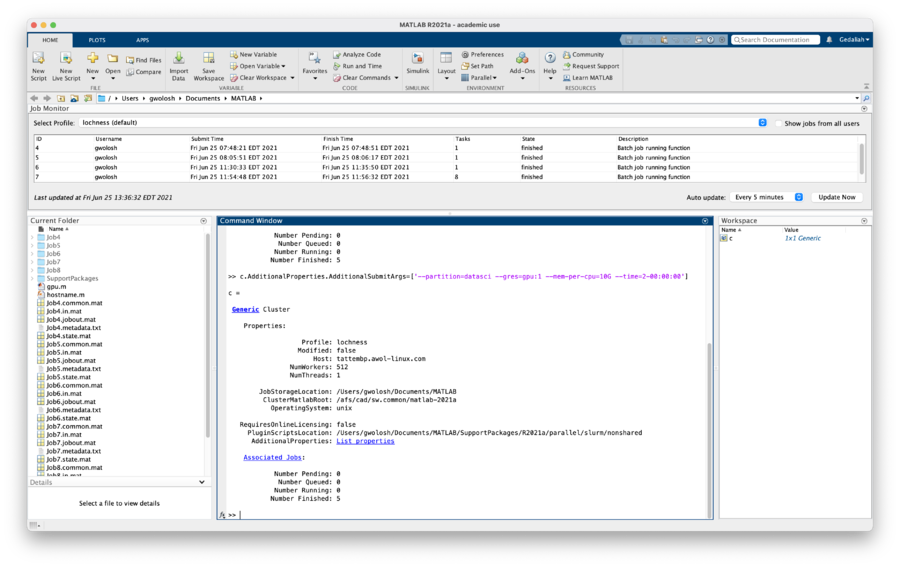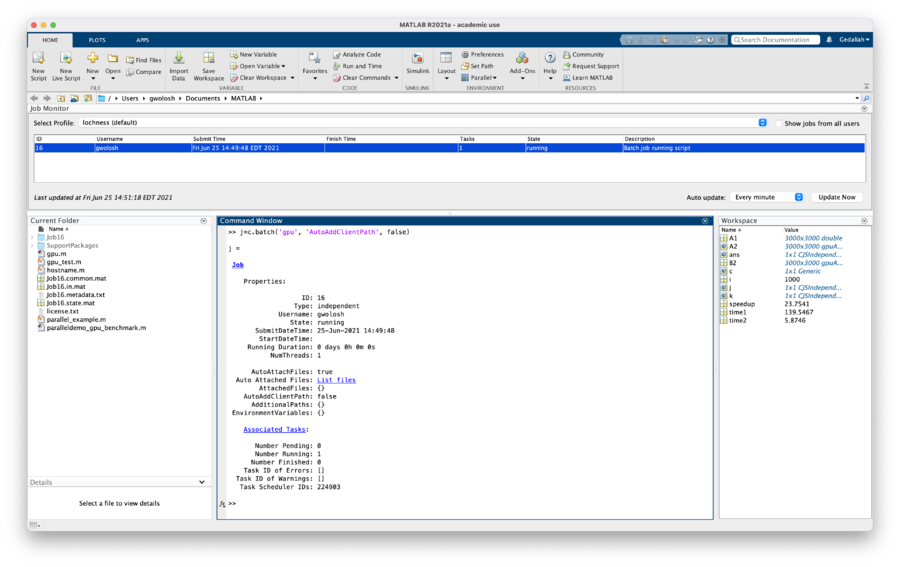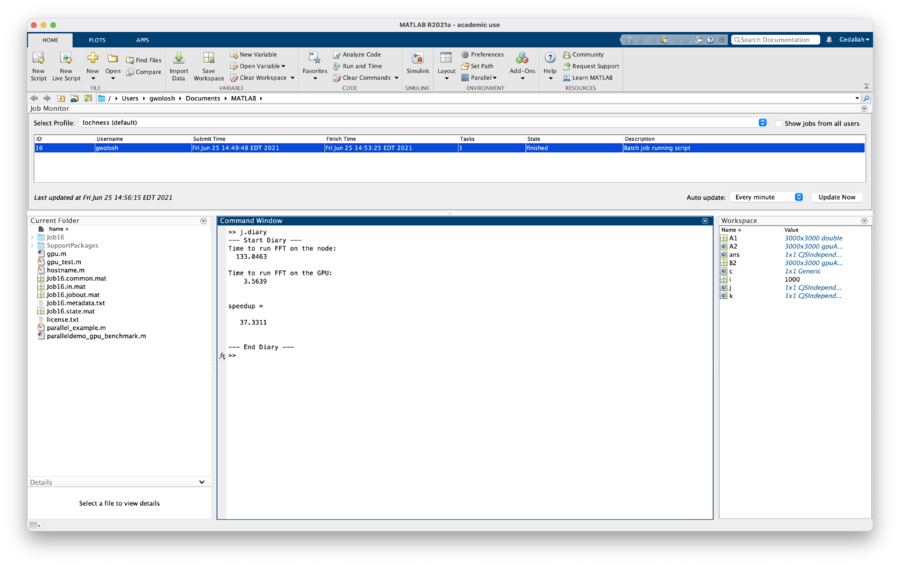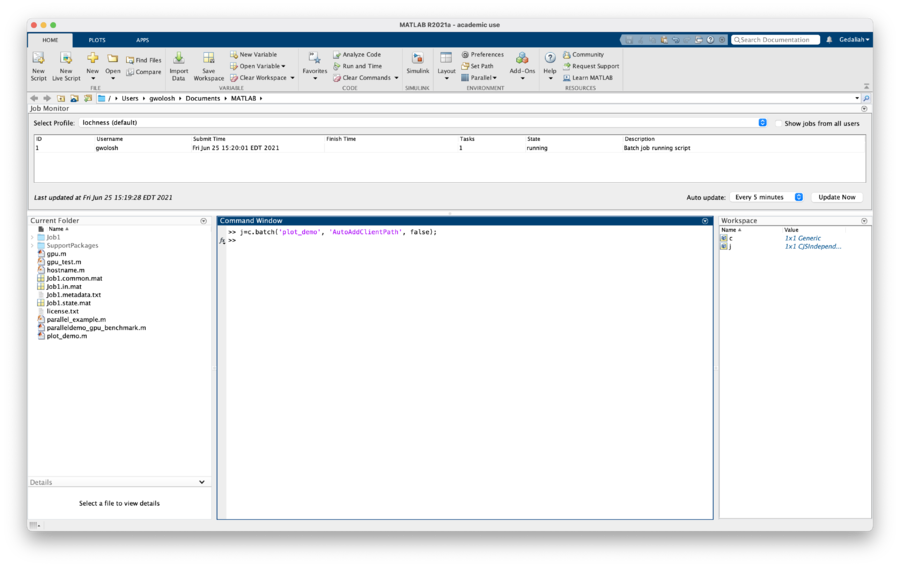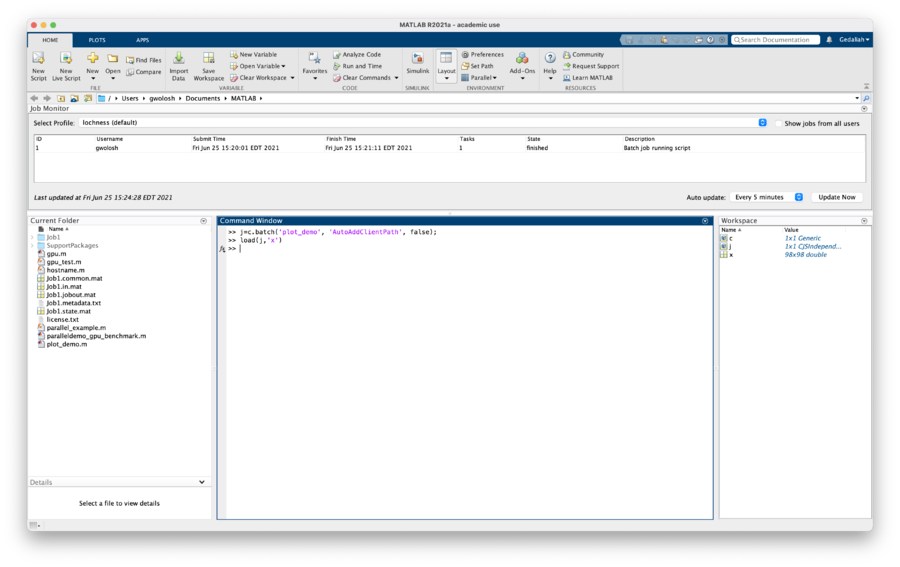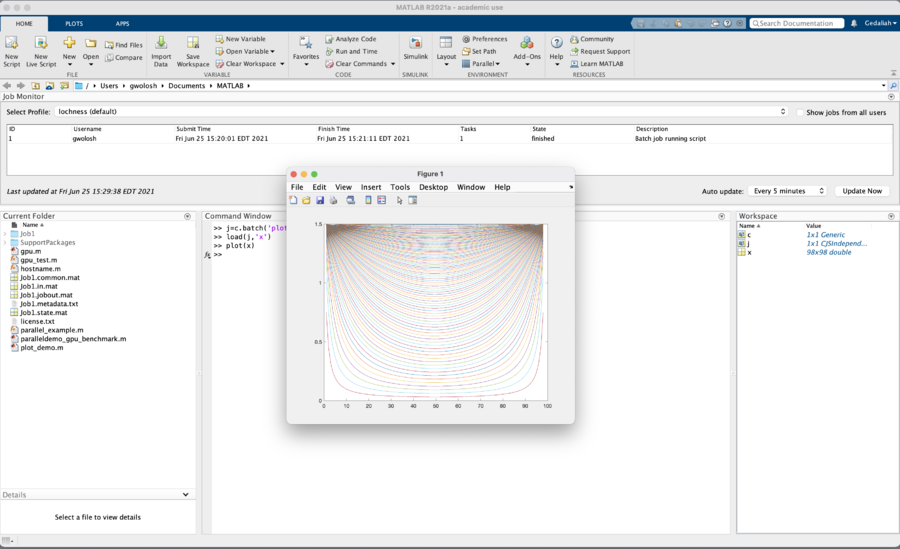-
This site is deprecated and will be decommissioned shortly. For current information regarding HPC visit our new site: hpc.njit.edu
Difference between revisions of "GettingStartedWithSerialAndParallelMATLABOnLochness"
From NJIT-ARCS HPC Wiki

(→Installing the Add-On) |
|||
| Line 18: | Line 18: | ||
[[File:GenericProfile10_1.png|800px]] | [[File:GenericProfile10_1.png|800px]] | ||
[[File:GenericProfile11.png|800px]] | [[File:GenericProfile11.png|800px]] | ||
| + | [[File:C=parcluster.png|900px]] | ||
[[File:BatchEnterPasswd.png|900px]] | [[File:BatchEnterPasswd.png|900px]] | ||
[[File:BatchHostname.png|900px]] | [[File:BatchHostname.png|900px]] | ||
Revision as of 22:03, 27 June 2021
This page is under construction, Will be completed by 6/30 Following this procedure a user will be able to submit jobs to lochness or stheno from Matlab running locally on the user's computer. The version of Matlab on the user's computer must be the same as on the cluster,, currently 2021a.